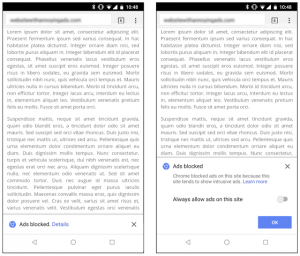Google Chrome is used by nearly half of all Internet users, and big changes in regards to how we use the browser are on the horizon. Come tomorrow, February 15th, Google will enforce ad blocking on all websites – desktop & mobile. The goal of this is to make the Internet viewing experience more navigable for all users by preventing ads from loading that are particularly intrusive.
On desktop, Google is planning to block pop-up ads, large sticky ads, auto-play video ads with sounds, and ads that appear on a site with a countdown blocking you before the content loads. On mobile, Google is planning to filter pop-up ads, ads that are displayed before content loads (with or without a countdown), auto-play video ads with sound, large sticky ads, flashing animated ads, fullscreen scroll over ads, and ads that are particularly dense. Here’s what that looks like:
Google is not planning to wipe out all ads from Chrome, just ones that are considered bad using the standards created by the Coalition for Better Ads. The more annoying the ad, the more likely it is to be blocked by this update.
Passing, Warning, or Failing
Google is evaluating sample pages on sites based on the Better Ads standards and then giving websites 3 different ratings: passing, warning, or failing. The evaluation status of sites can be accessed via the Ad Experience Report API. Website owners can see more detailed results, such as specific violations, via the Ad Experience Report in Google’s Search Console. From the Report site owners can request their site be re-reviewed after they have addressed the non-compliant ad experiences.
So, what happens if your ad continues to fail and not meet Google & Better Ads’ standards? Site owners will be given 30 days to rectify any bad ads; if the ads are not to standard within the 30-day time period, Chrome will automatically begin blocking those ads. Chrome will show the user a message indicating that ad blocking has occurred as well as an option to disable this setting by selecting “allow ads on this site.” Here’s what that looks like on mobile:
What Early Results Show
Google and by proxy Chrome’s goal is not to filter any ads at all but to improve the experience of all Internet users. As of February 12th, 42% of sites which were failing the Better Ads Standards had resolved their issues and are now passing. This is exactly the goal Google had hoped for: removing intrusive ad experiences from a user’s desktop or mobile experience.
The Takeaway
While Chrome will likely face criticism from the advertising world, if it achieves its goal of improving web ad standards, that’s a good thing for everybody: Internet users and advertisers alike. Google’s engineering manager Chris Bentzel is quoted, “We’re encouraged by early results showing industry shifts away from intrusive ad experiences, and look forward to continued collaboration with the industry toward a future where Chrome’s ad filtering technology will not be needed.”