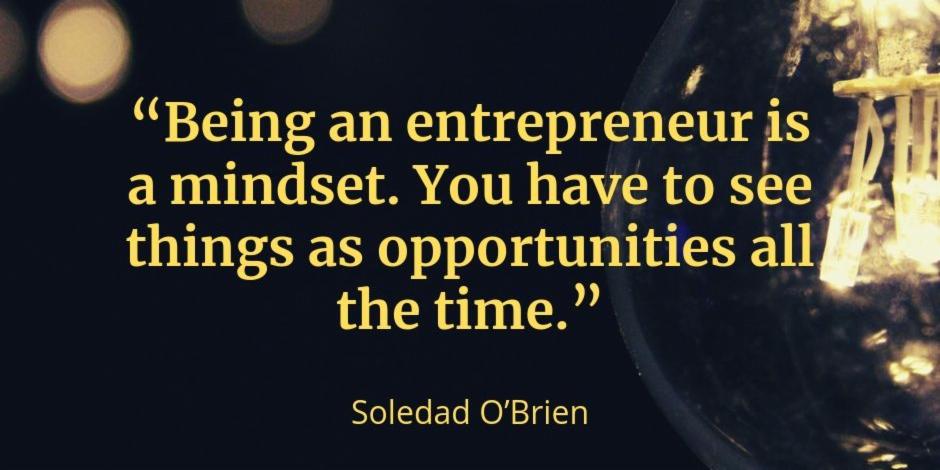How would you like to see yourself at the top?
Is your next mentor on LinkedIn? The right mentor could be key: 75 percent of executives credit mentoring when talking about their career development, according to a survey by the American Society for Training and Development.
Luckily, social media helps connect all of us with opportunities for mentorship. LinkedIn, for one, is more than an online resume. It’s a powerful networking tool, news feed, social platform, and place for education and advancement.
Are you in need of advice or inspiration?
Think of LinkedIn as your source for career discovery. Especially in the business world—and fields like marketing, finance, education, and human resources—LinkedIn is a favored platform. (The top industry found on LinkedIn is information technology and services, followed by marketing and advertising and human resources, according to LinkedIn industries benchmark and statistics.)
When you become an active part of the LinkedIn community, you open yourself up to opportunities. Here are a few ways to turn to LinkedIn for career insights, mentorship, and potentially life-changing opportunities.
Join Groups
On LinkedIn you are not only able to connect with the organizations you are already part of, but forge connections with businesses you admire or network with industry groups. By simply opting in you may discover like-minded people or get the pulse of a different field. Make your mark by experimenting with the content you share. Post meaningful articles, comment and like posts from others, and share dynamic content like videos.
Follow Innovators
You may not personally know major thought-leaders and entrepreneurs, but on LinkedIn you can choose to follow them. Similar to what you would do on other social profiles, seek out the leaders you admire. Follow them and see what they post. They may not be your official mentor, but you can still see what insights they share with the LinkedIn community.
Set Alerts
Social media like LinkedIn can be an effective career-building tool. Eyeing a certain company? Set an alert to receive news about growth and job postings.
Start or Join a Conversation
The LinkedIn Feed is a customizable tool, although you might not know about it. Updating your settings can help you customize and see more of important hashtags, group notifications, and news from followers. Look into updating your LinkedIn Feed by selecting the drop-down arrow under the “Me” icon representing your profile, then scroll down to “Quick Help.”