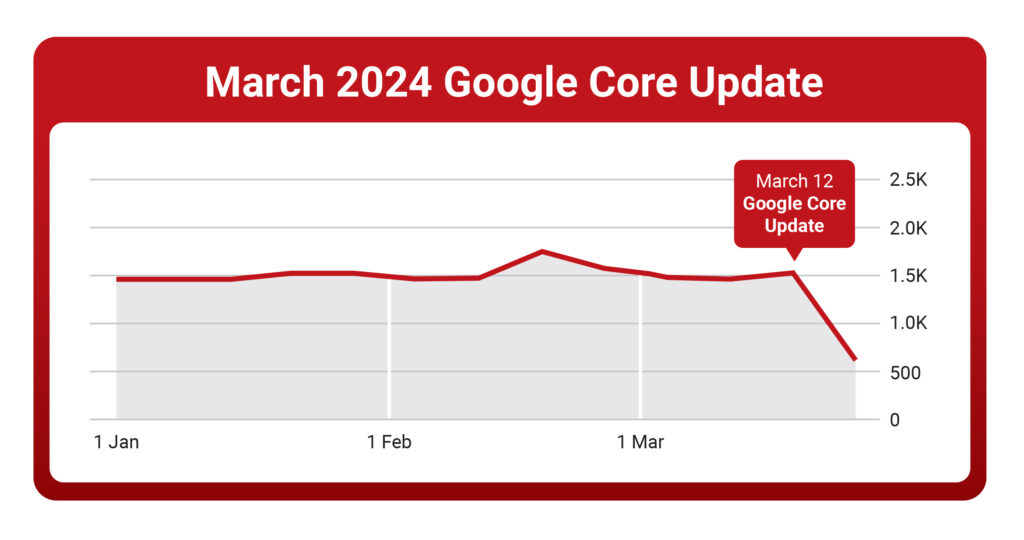How might potential customers discover your business? Likely, the answer is Google.
It may not be the buzziest social media tool, but Google Business is a hard worker, especially for local businesses. Consider this: 97% of people head to the internet to research and select local businesses, relying on directories and reviews before making contact. Add in the fact that Google Business is free, and it simply makes sense for organizations to maximize this digital calling card. Think of it as both a virtual phonebook and marketing platform to help potential customers and businesses.
A Google Business profile is a crucial aspect of an organization’s search engine results. That said, it takes an optimized profile to set a business up for success. It’s all about accuracy and availability. If search results yield little information, or information that is negative, potential customers will likely start searching for someone else! But, if consumers find a vibrant profile with easily accessible contact information and positive reviews, that’s a different story.
Completing your Google Business profile is the first step in gaining traction in this online business directory. However, like all social profiles, you must monitor and update! So, what can businesses do to ensure that, once found, customers choose their business? Here are four ways to ensure your Google Business profile is robust and accurate.
Fill out your profile
In Google results, several businesses will appear in a list. Say you are looking for a nearby pizza place. Various pizza parlors will show up in the results, just like in the phonebook. How do you make a decision? Maybe one restaurant is closer to the desired location, another specializes in creative toppings, or another has the price point that’s just right. Scroll through options to choose what seems best to you.
This means that, for starters, your Google Business profile has to cover the basics. A website visit or call are direct outcomes only if you connect folks with your website or have an accurate phone number featured. And remember, images, reviews, services, and products may all be featured in a profile. To maximize your profile, consider including more than basic contact information.
What does a healthy Google Business profile add up to? Reasons why potential customers choose your business or head somewhere else. So be sure to claim and verify your Google Business profile. Then, take some time to comprehensively fill that profile out.
Add informative and eye-catching content
Like other social media profiles, it’s important to stay current and timely on Google Business. If your latest photos and reviews are dated, potential customers may be unsure of what to expect. While you don’t need to add a new photo as often as you would on Instagram, think of how you can stay fresh.
This is a great place for user-generated content, so you might want to encourage Google reviews in your email newsletter or follow-up emails with clients and customers. Plus, did you know you can post announcements, offers, and event details in your Google Business profile? There are multiple ways for you to have an active presence.
Monitor changes and review
Congratulations, you’ve claimed your profile and added some content! Think the next move is to forget about it and let Google get to work? That’s not an entirely good idea.
While Google Business profiles may not need to be monitored as frequently as your other social channels, this is a place where folks can leave reviews, both positive and negative. Don’t ignore your business online. If it helps, set a calendar reminder to check in weekly or select which notifications you want to receive via email from Google Business. Also, you’ll need to update your hours to account for holidays.
Take your profile up a level
Ready to make the most of your profile? Here are a few ways to maximize your business’ presence:
- Choose a primary and secondary category, and be specific. Your company’s primary category explains its main services. Do you own a salon or a nail salon? The primary category is important to ensure your business is listed in response to the right queries. But the secondary category can aid in a searcher’s decision-making process. For example, a grocery store that also offers delivery services would want to put that in the secondary category.
- Share products, as well as services. The products section can be a powerful way to generate revenue. If your business sells physical products, like gift baskets or pizza, your profile can include images, descriptions, and call-to-action buttons directly selling these relevant products. This puts your goods and services directly in front of potential customers faster.
- Add a UTM to track the results. Having your business’ website URL featured on Google Business is wonderful, but imagine knowing exactly how many people are clicking on it. By using Google’s URL builder, you can do just that. This will create a special URL with a UTM code added. Add this new URL to your profile and monitor the results.
Stay connected to Google Business
As with everything on the internet, change is a constant. Google Business is always evolving so what you think you know about keywords or claiming your profile could change. Stay up-to-date on new features announced in the community forum. You can also find Google Business on Twitter and Facebook.
Want to talk through how to best use Google Business and incorporate it in your social media plan? Get in touch with Epic Marketing Consultants by emailing social@epicmc2.com.
This post was originally published February 25, 2020, and has since been updated for accuracy and comprehensiveness.